Check your enrollment status
After you complete your FREE APPLICATION, track your enrollment steps.
PLEASE NOTE: You must have your CCRI username and ID number to complete these steps. Your CCRI username and ID number can be looked up here. [Directions]
CLASSES START SEPTEMBER 1
To confirm all enrollment steps are complete
and you're ready to start in fall 2021:
1. Log in to MyCCRI (Instructions)
2. Click on the 'For Students' tab.
3. Look for the 'CCin2 Status Check' box.
4. Items not checked still need to be completed.
CCin2 Status Check – (steps to be completed)
How to Login to MyCCRI to view status
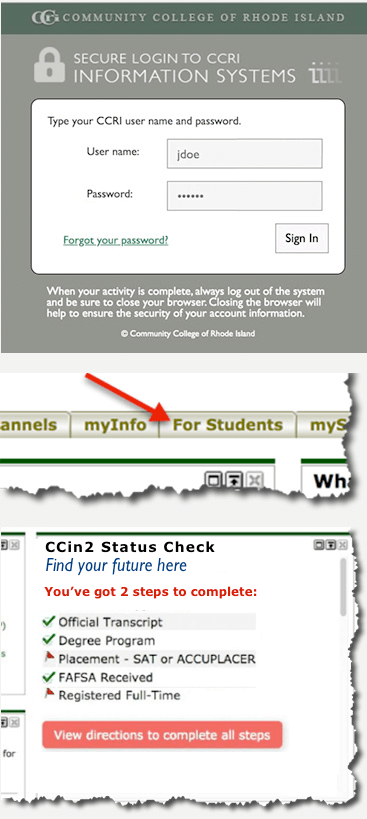
- First, you'll need your CCRI username and ID number.
- Your CCRI username and ID number can be looked up here. [Directions]
- Once you have your username and ID number, click on the MyCCRI link on the Secure Login page.
- You’ll then see a login screen. Enter your username and your temporary password* the first time you login.
- After login, click on the "For Students" tab.
- On the "For Students" screen, you'll see a box with your CCin2 status.
Any item with a red flag still needs to be completed.
*NOTE: New CCRI accounts are given a temporary password consisting of the first three letters of your Username (capitalize first letter),
followed by an underscore “_” character and the last four digits of your CCRI ID Number. (Your CCRI username and ID number can be looked up here.)
For example:
Name: Jane Doe.
Username = jdoe.
ID number: 12345678.
Jane’s temporary password would be Jdo_5678.
Directions to complete each step
OFFICIAL TRANSCRIPT
Have your high school submit (from official high school email) your official HS transcript with graduation date. You can also submit a copy if the transcript is signed by the high school and have a graduation date. This can be emailed to [email protected]
DEGREE PROGRAM
To participate in CCin2, you need to be in a degree program. List of CCRI Degree Programs You can change your major in your MyCCRI account. Once you log in, click the For Students tab and select Change My Major under the Admission Application Tools box. NOTE: Certificate Programs are separate from degree programs.
PLACEMENT - SAT or ACCUPLACER
To register for courses, you need to either submit a copy of your SAT score report or take the free virtual ACCUPLACER exam.
You need at least one of these:
- Submit a copy of your SAT scores to [email protected]
Your HS can submit SAT scores or you can submit a pic/pdf of your college board SAT report with your name and CCRI ID number on it. - Schedule your ACCUPLACER by emailing [email protected]. Include the following:
- Name (first and last name)
- Request ACCUPLACER - (subject of email)
- CCRI ID number
- Date of Birth
- Cell phone number
FAFSA
A FAFSA (Free Application for Federal Student Aid) should be submitted.
Apply for Financial Aid at https://fafsa.ed.gov/ Please be sure to include the CCRI school code 004916.
Or, if you need additional assistance there are 2 available options for you.
- The Educational Opportunity Center provides free, confidential one-on-one assistance via phone or virtual face-to-face appointments daily from 8AM to 8PM. Bilingual counselors are available in: Spanish, French, and Kriolu (Cape Verdean). Click Request Appointment, text us at 401.310.0730 or email us at [email protected]. We will respond within one business day.
- For additional convenience, schedule a free phone appointment with the College Planning Center for one on one assistance. Early evening appointments available weekdays until 7pm.
REGISTERED FULL TIME
Register for a Virtual Drop-in Advising Session:
If your SAT scores have been submitted or you have taken the ACCUPLACER, you can register for your classes for fall starting April 12, 2021. You will need to be enrolled full-time ** to stay on track to graduate.
You can complete your New Student Registration by meeting with an Advisor at one of our virtual drop in advising sessions.
Helpful Tutorials on Registration
**CCin2 for Students with Disabilities Please contact Disability Services for Students