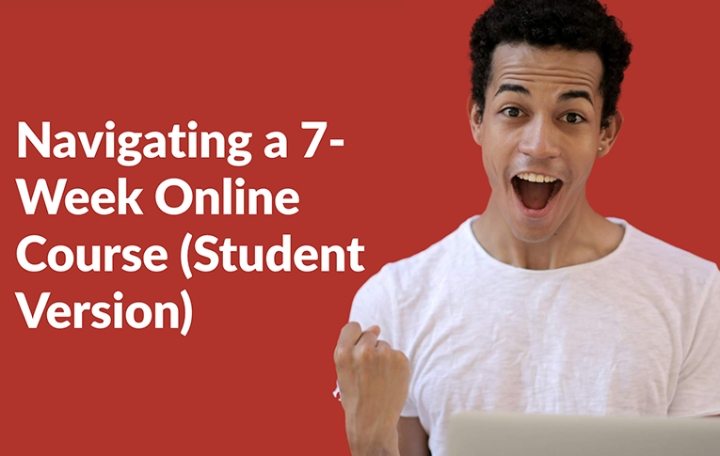How Online Works @ CCRI
Learn more about online courses at CCRI, how to register and what to expect. Discover 7-week courses and what it is like to take one.
Information About 7-Week Courses
How Do I Find 7-Week Courses to Register?
Navigate a 7-Week Online Course
Learn how to navigate an accelerated online course and understand the impact to your schedule.
Online Checklist
Comparing Online and In-Person Courses: What to Consider
Similarities Between Online and In-Person Courses:
- Registration process, cost, and access to services and resources
- Academic calendar
- Learning outcomes and academic rigor
- Course schedule and deadlines
Differences Between Online and In-Person Courses:
- Online courses have few to none on-campus requirements.*
- Online courses use a Learning Management System (LMS) instead of a classroom.
- You will have more personal responsibility for your success; therefore, you will need to be independent, motivated, and have time-management skills. See our tips for Online Learning Success!
- Online courses are delivered asynchronously, meaning the students and instructor are working in the course at different times and in different places. You will access your online course materials, activities, communication with peers and faculty, and your grades using a web browser (Chrome, Firefox, Edge, Safari) with a CCRI login and password.
*In online courses, 80-100% of the course is delivered virtually. Online courses may require up to three (3) on-campus activities such as a proctored test, group work or a presentation. Your instructor will contact you with the dates of any on-campus requirements prior to the start of the course.
Find and Register for Online Courses
Search Courses
- Click on the button above
- Select Course Search and the term
- Type in a keyword for your class, ex: Math, and click Search
- In the Campus List dropdown, select Online - No Scheduled Meetings
Online courses will have a section code in the 600's and a meeting time listed as "Meets Online."
Hybrid courses (where some class time is replaced with online activities, but not all) have a section code in the 700's and list both their online meeting time and the time/location for the in-person portion.
Once Registered
Course enrollment information will be ready before the semester starts.
- If you register for a course during open or late registration or after classes have begun, it can take up to 24 hours after you register before your course appears on your Blackboard course listing.
- Your instructor may not make the course available until the first day of the semester.
Identify Course Requirements
What Do I Need to Have?
Once you are registered for an online class, be sure to look for the following information:
- What textbook and other materials are required?
- Will you need any special hardware or software, and how do you acquire and install it?
- What is your course schedule? When are tasks due?
- What are the expectations for participation, such as posting to discussion boards? What are the criteria for a high-quality post? Look for a rubric, if provided.
- Are there any live (synchronous) sessions? If so, when are they?
- How does your instructor prefer that you communicate with them?
- What sort of turn-around time can you expect on email messages and assignment feedback?
- Will you be required to come to a campus for any class meetings or testing? When and which campus?
There are several places to look for the answers.
- The Syllabus. You will find important course policies and other information for which you are responsible.
- Your CCRI email. CCRI email is the official method of communication. You need to check it regularly (it can be set up to go to your phone).
- Announcements in the Blackboard Learning Management System.
- Syllabus, Student Support, and other links within Blackboard.
- A course calendar or schedule.
- If you have checked all of the above and can't find what you're looking for, contact the instructor using their preferred method.
What to Expect: Typical Course Work Load
Plan Ahead
Whether online or on-campus, CCRI courses share the same credit-hour requirements. The Higher Learning Commission requires a minimum of 45 hours of instructional activity for each credit hour for a general lecture courses.
It means that you must complete 3 hrs. of coursework for each credit in a 15-week course. For example, in general, if you plan to take an online course that is 3 credits, you will need to plan for 9 hrs. of coursework each week. It may be more if you are taking a studio, lab or computer course.
If you take an 8-week, 3-credit online course, that's 16.75 hrs. of coursework per week.
Check out this helpful calculator: Workload Estimator for Students
How to Learn About a Specific Major or Career Path?
Academic and Career Paths
Find your path... Find your future.
There are lots of options. Explore our seven Academic and Career Paths that will lead you to a rewarding career or prepare you for transfer to a four-year baccalaureate program.
Disability-Related Accommodations for Online Courses
Disability Accessibility Services (DAS) believes CCRI experiences should be accessible by all to the greatest extent possible. When academic experiences present barriers, accommodations may be necessary.
The Community College of Rhode Island is committed to providing equitable access to all College facilities, services, academic and course requirements for students with disabilities. Explore the options on the Disability Accessibility Services for Students.
NC-SARA Student Complaint Process
CCRI is committed to student success and is determined to see all students are treated respectfully and fairly. It is important that all student complaints be heard promptly and given the full measure of consideration.
If you are an online student, please note that CCRI is a National Council for State Authorization Reciprocity Agreements (NC-SARA) approved institution, and complaints can be submitted to the Rhode Island Office of the Postsecondary Commissioner. Please visit Student Complaint Procedures for more information.