Viewing and printing your Unofficial Transcript
Active students may view a copy of their unofficial transcript within their MyCCRI account.
| Instructions and Screenshots |
|---|
Step 1Log in to your MyCCRI account and click on the For Students tab. |
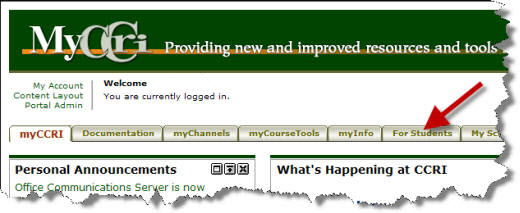 |
Step 2On the left-hand side, under Academic Profile, click the Transcript link. |
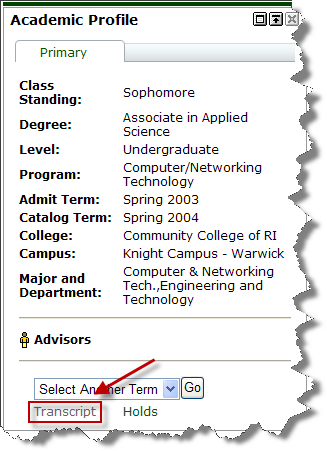 |
Step 3Click Submit. |
 |
Step 4Scroll down through your transcript to view. |
 |
Step 5 |
| To print your unofficial transcript, click on File in the browser menu and then select Print Preview |
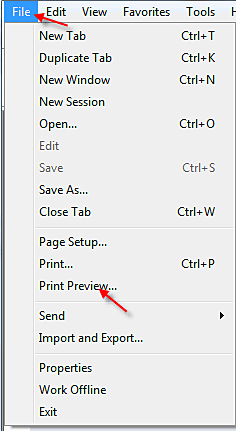 |
Step 6 |
| From the Print Preview screen, click on the down arrow to change As laid out on screen to Only the selected frame |
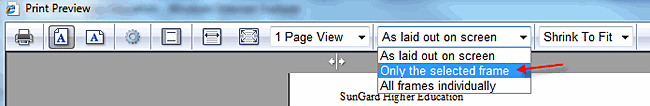 |
Step 7 |
| Click the Printer i con in the upper left hand corner to print the unofficial transcript |
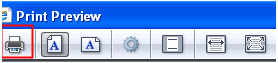 |