E-mail on your PC
1. Open Outlook on your CCRI PC.

2. If the email address listed ends with @ccri.edu, replace it with @campus.ccri.edu. Enter your password and click OK.
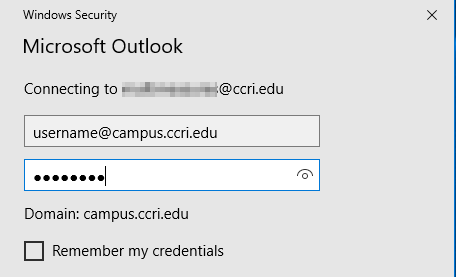
3. Enter your CCRI username and Password and click Sign In.
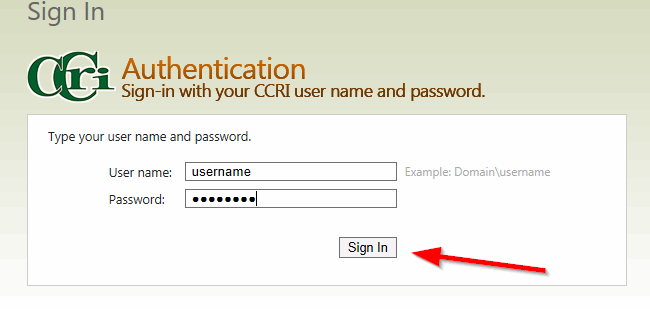
4. You can now access Outlook on your CCRI PC.
We're here to help. Contact us by phone, e-mail or fill out a request for help.