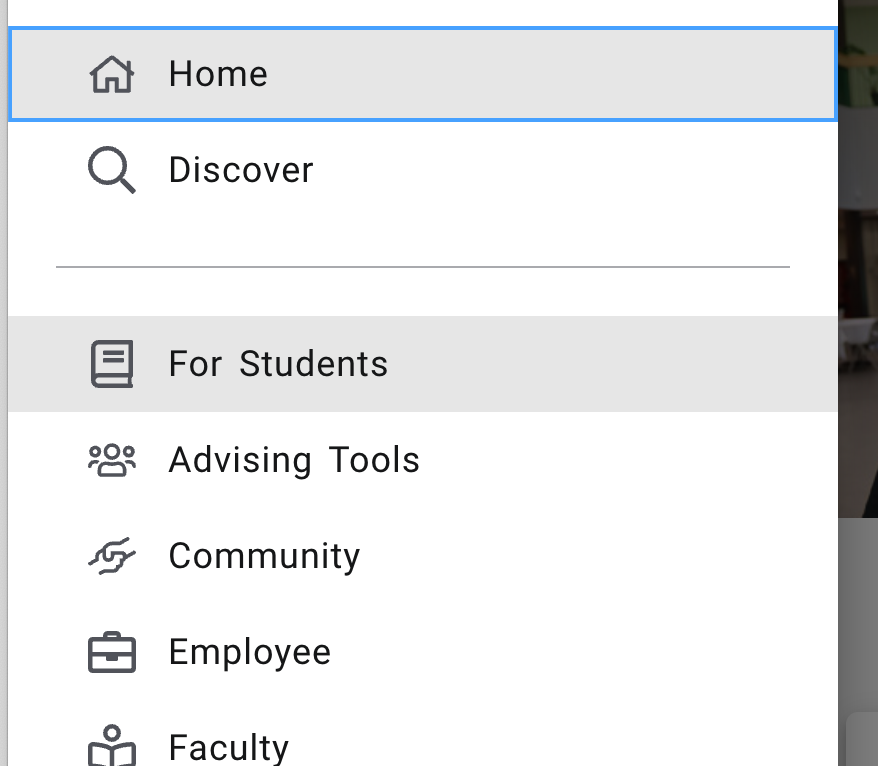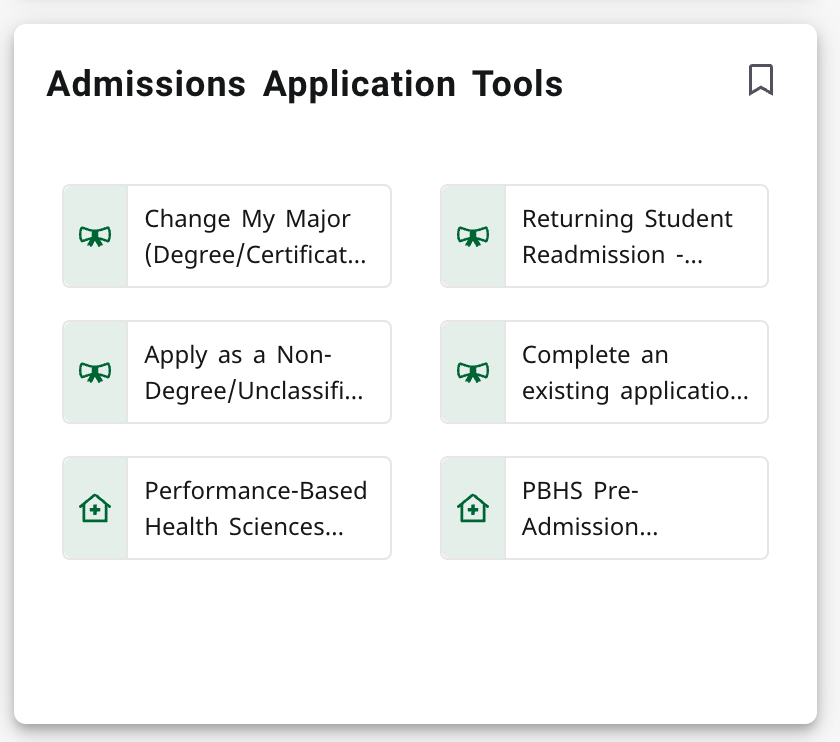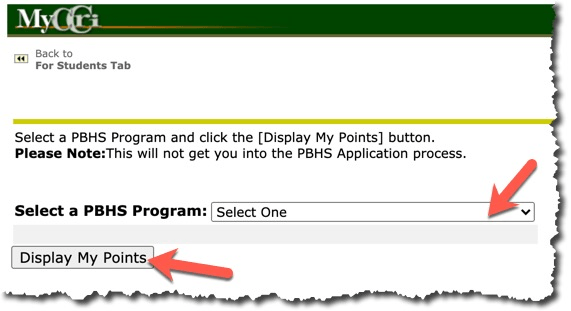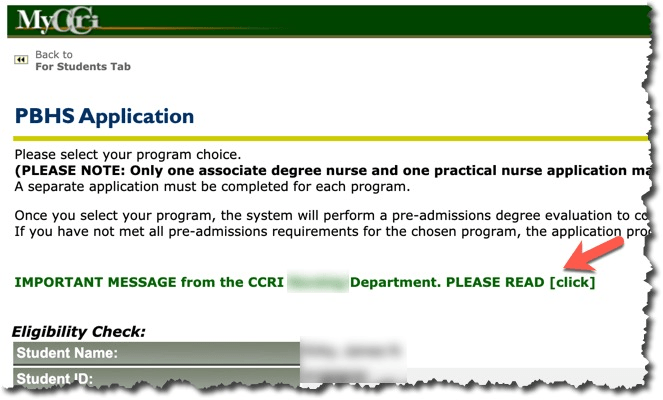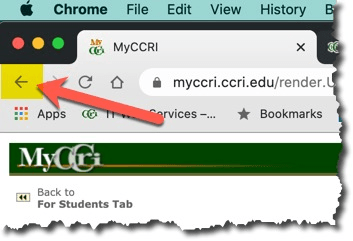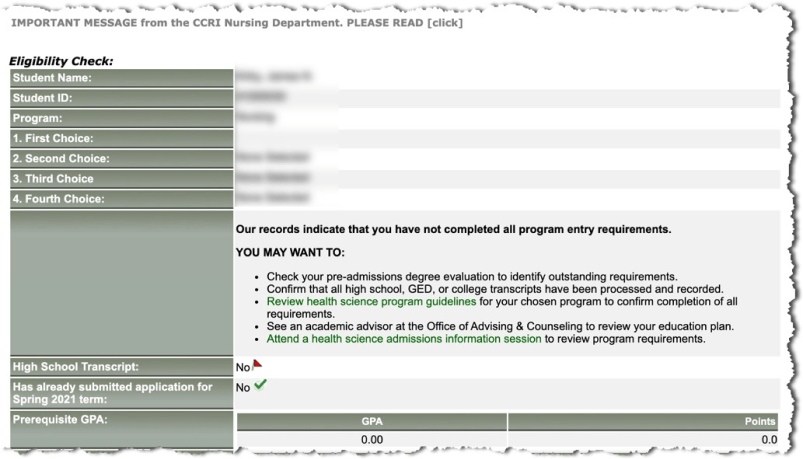Performance-Based Health Science (PBHS) Admissions
* IMPORTANT: The Health Sciences admissions process requires successful completion of program requirements before you are eligible to apply to a PBHS program.
View pre-admissions requirements
After completing the pre-admissions requirements for your program, you can check on your eligibility to apply status in MyCCRI by following the steps
below.
Check your status early and often until all requirements have been met and recorded in MyCCRI.
Steps to check your PBHS "eligibility to apply" status
After completing the pre-admissions requirements:
- Log-in to MyCCRI
- Click on the hamburger menu in the upper left hand corner and select the ‘For Students’ tab
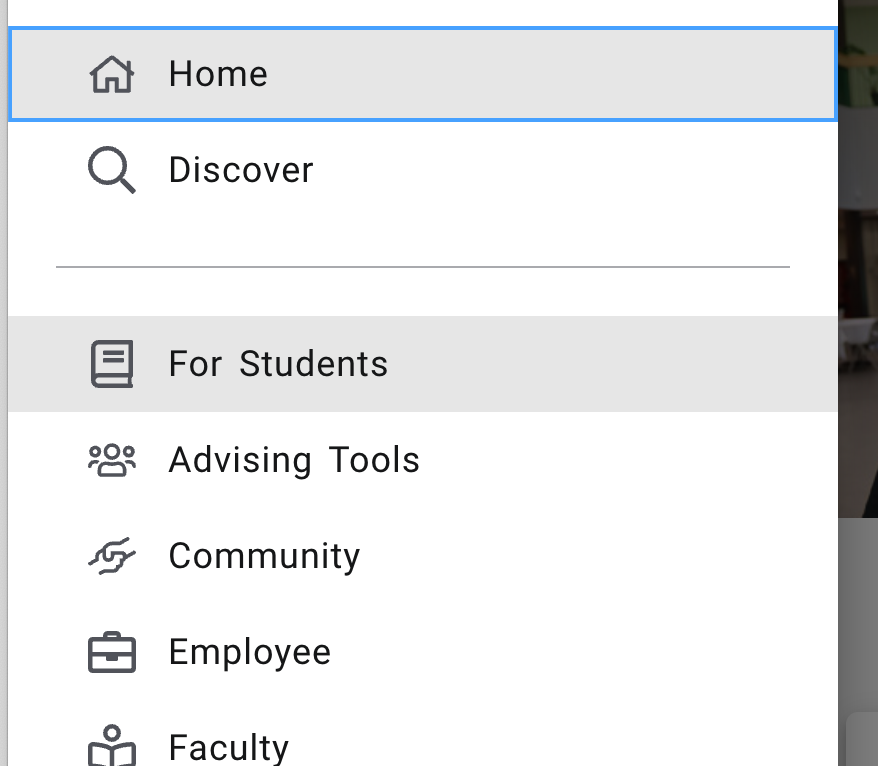
- Look for the box labeled Admissions Application Tools and select ‘PBHS Pre-Admissions Points/Status Check’.
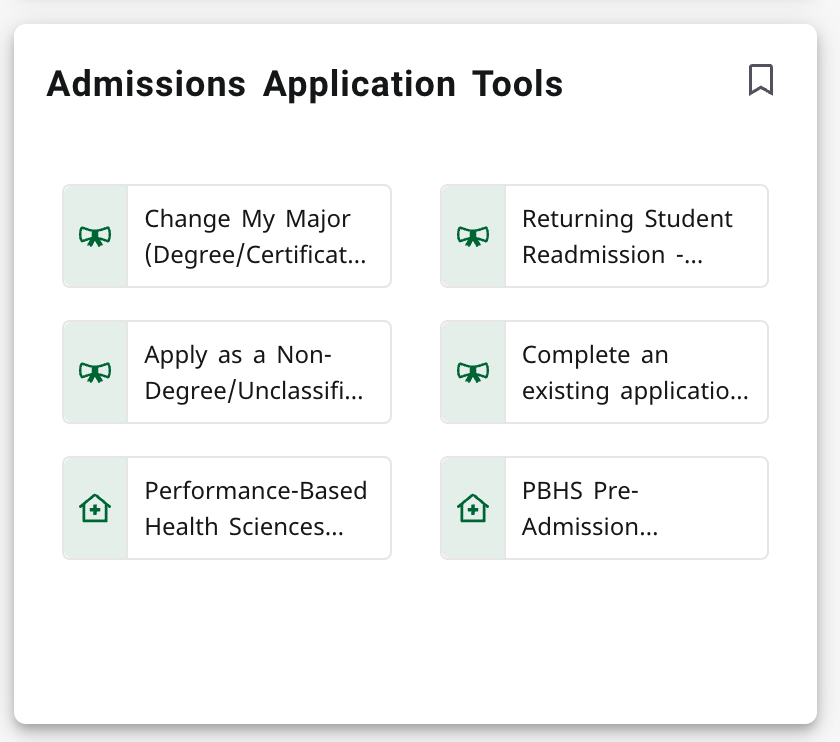
- On the next page, from the Select a PBHS Program drop-down menu, select your program, then click the Display My Points button.
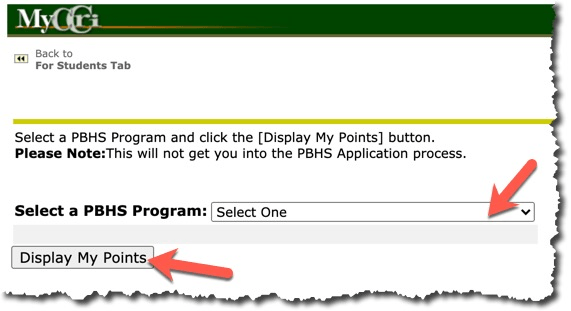
- On the PBHS Application page, click on the “Important Message...” link and read the message.
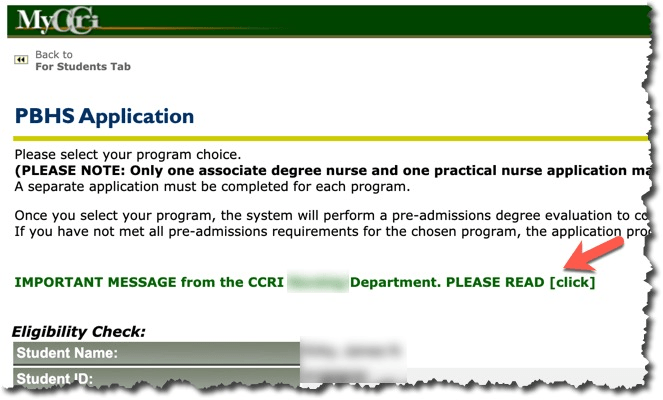
- To return to your PBHS Application status page, click on the browser’s back button.
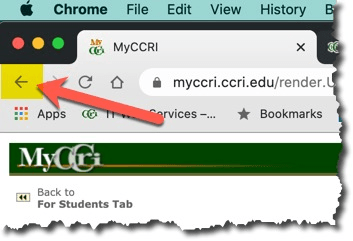
- When you’re back on the PBHS Application page, view the Eligibility Check section, to see if there are any remaining program entry (pre-admissions) requirements
and, if there are, note the steps needed to complete any remaining requirements.
TIP: Print the Eligibility Check page so that you can easily access the requirements needed to complete your eligibility,
even if offline.
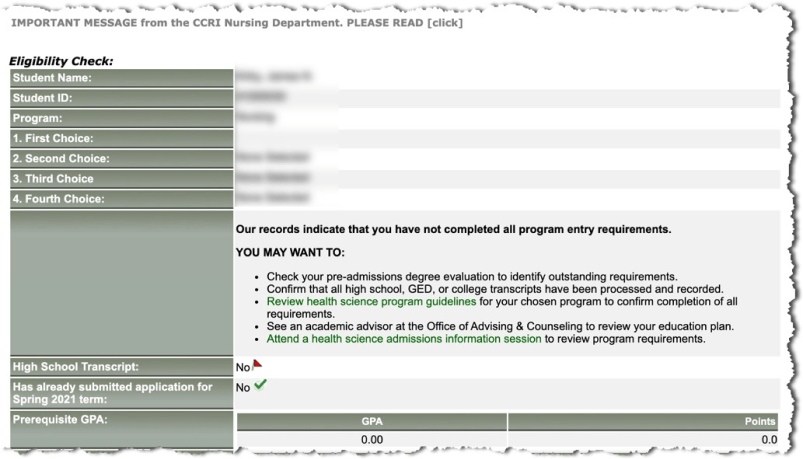
- If there were requirements still left to complete, complete them, then repeat the
above steps to be sure they have been recorded in MyCCRI. (Depending on the requirement, it may
take a day or two for your changes to appear. Contact [email protected] if your changes do not appear within this time.) Once all requirements have been met,
see the How to Apply to PBHS programs page.