Student Guide to print an official 1098T form through ECSI
CCRI works with Heartland ECSI to provide students their 1098-T tax forms. You can
print an official copy of your
1098-T form through ECSI by following the instructions listed below.
If you have access to your MyCCRI Account
1. Log on to your MyCCRI student self service account. Click "Login" and choose "MyCCRI" from the drop down menu.
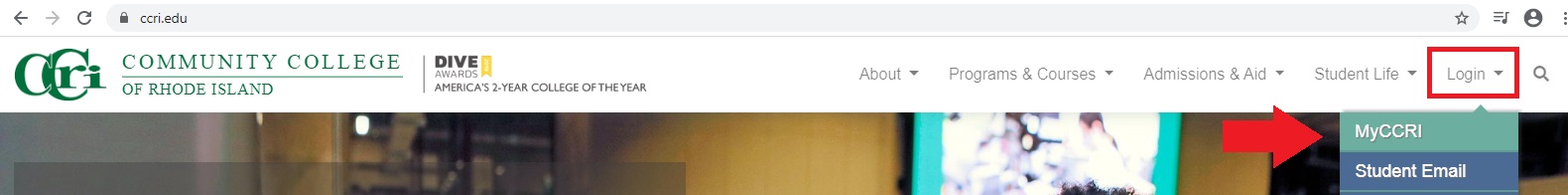
Click "MyCCRI" in the "Single Sign-on Login to MyCCRI" box.
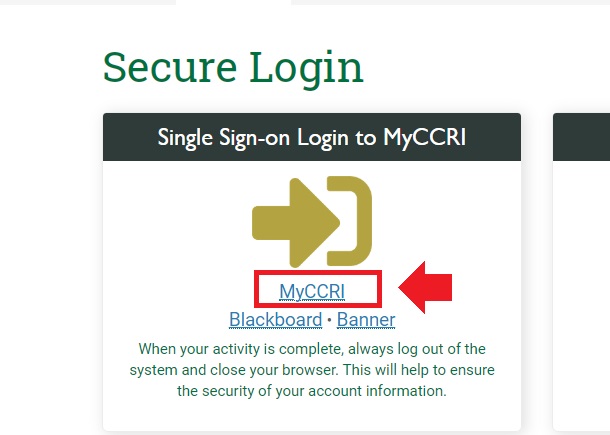
Enter your User Name and Password then click the "Sign In" button

2. Click "View" on the My Account card.

3. Next Click on the "View Statements” button next to "Your latest 1098-T Tax statement".
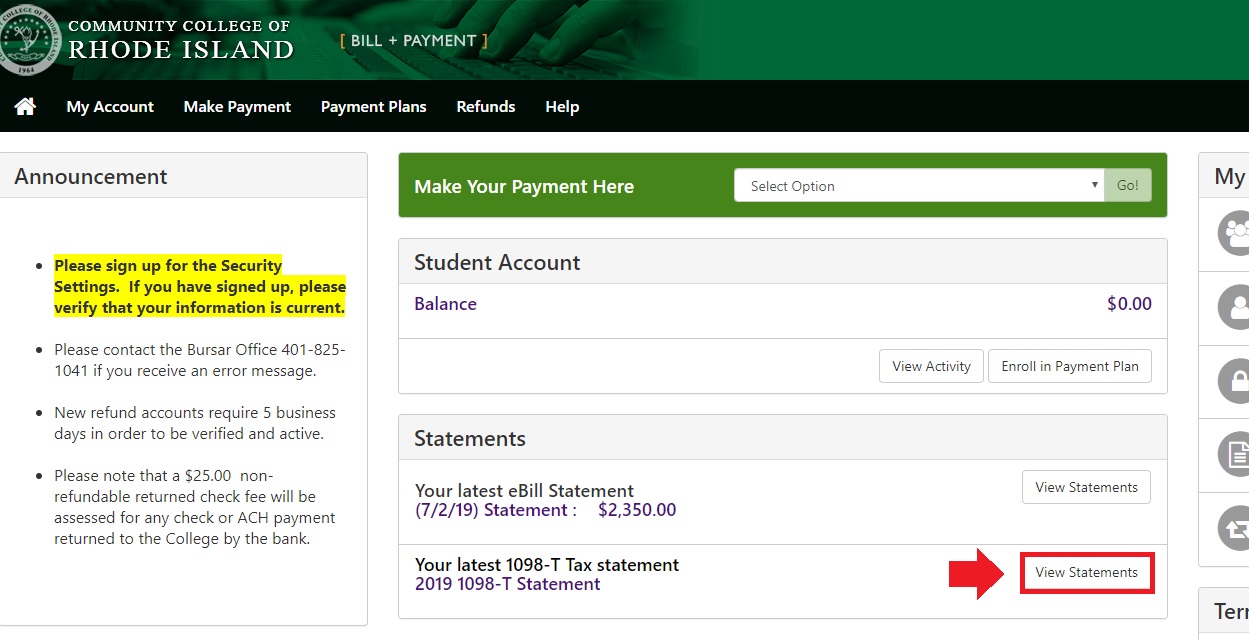
4. Under the section 1098-T Statement, click on the word View.
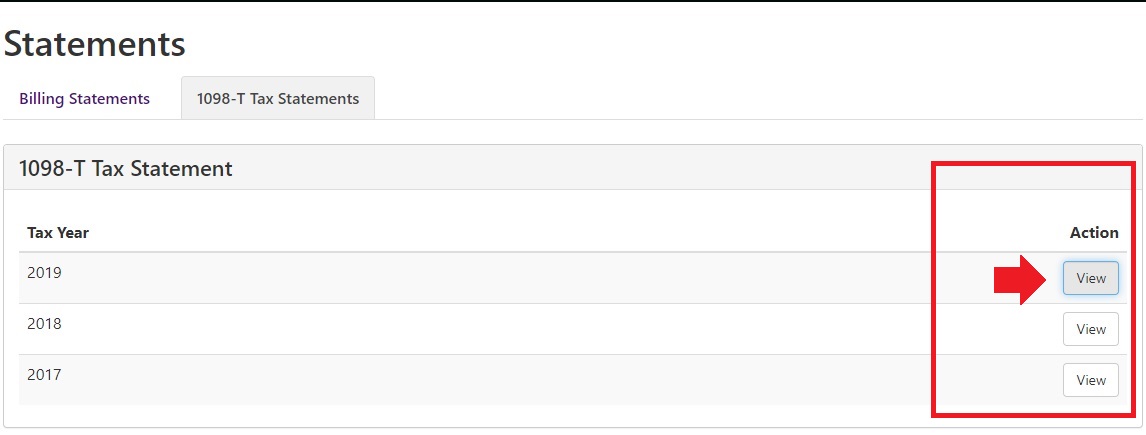
5. This will connect you to the ECSI website where you can print an official copy
of your 1098-T.
First select the tax year you wish to print and then click the “View” button.
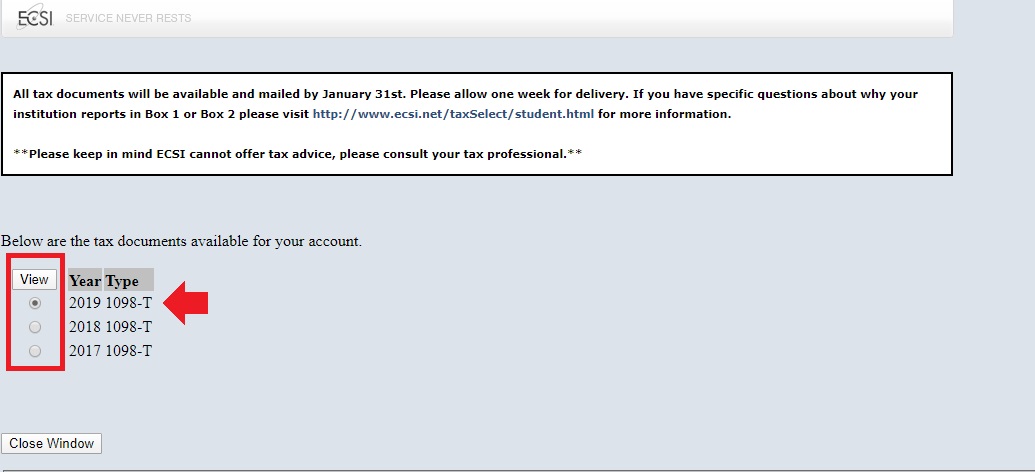
6. Here you see be able to view and print your 1098-T Tax form.
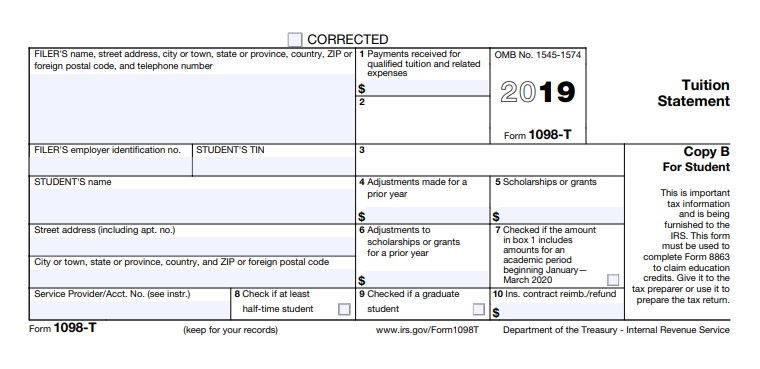
If you do not have access to your MyCCRI Account
1. Visit https://heartland.ecsi.net
2. Scroll down and click the box that says, "Learn More About Your 1098 Tax Documents".
3. Select the box that says "Want to look up your 1098-T or 1098-E tax form? Click here to start your search."
4. Next you need to create a new account, or sign in to your existing ECSI account.
5. To connect an account to your profile, use the following steps.
IMPORTANT! You will need your Heartland Key to connect your account.
Step 1: Click on the Connect An Account tile from the Your School Accounts page.
Step 2: On the left side of the page, enter your Heartland Key and click the Continue button.
If you don’t have your Heartland Key, you can search for it by clicking on the lookup link for 1098-T forms under the Search for Heartland Key on the right side of the page. Enter the requested information and click on the Find My Heartland Key button.
If you cannot locate a match, you will need to call ECSI's Contact Center at (866) 428-1098 for assistance.
6. View or Orint Your 1098-T Tax Form
From the Your School Accounts page, click on the tile/card that is displayed for the school. Then, click on the View Account button. Your tax form information will be displayed on the page.
IMPORTANT: You must turn off pop-up blockers to view your form in the IRS Form 1098-T format. To turn off your pop-up blockers, visit the Tools or Settings menu for your specific browser.
Click on the View/Print Statement link to the right of the tax form information section. Your form will be presented in the IRS Form 1098-T format in your browser’s standard print dialogue box. Follow the print instructions for your particular browser to print the form to your local printer.


