Complete the Online Student Evaluation
Complete the Online Student Evaluation
Please follow the steps below to access and complete the online evaluation.
| Instructions | Screenshots |
|---|---|
Step 1Login to the MyCCRI portal and click on the My Schedule tab. |
 |
Step 2At the Select Term screen, click on the down arrow to select the present term. Click Submit. |
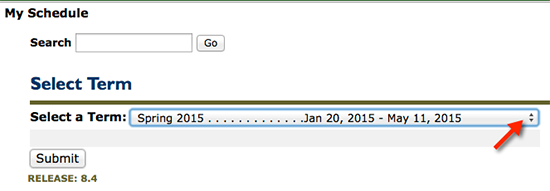 |
Step 3Scroll down to view your courses. If the evaluation for the course is available, there will be a red flag to the right of the instructor's name. Click on the instructor's name and the student evaluation will open. Once the evaluation has been completed, the red flag will become a check mark. |
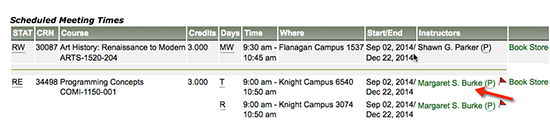 |